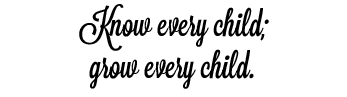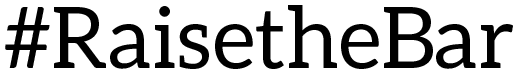About the Teacher/Welcome Msg
Hello! I teach all of the 7th grade English Language Learners and some of the 6th grade English Language Learners. This is my DeSoto County School's web page. The information on this page can also be found on my other website: https://mrskelclassroom.weebly.com/ This website will have more detailed information on it as well. Please visit it if you can.
I will be updating both of my websites as things change or we receive new information.
Also, you can easily contact me from this site and my other one as well.
Details about how to post on Edublogs and other information can be found on the Edublogs page by reading the posts that I have made: https://keriwaladistancelearning.edublogs.org/
Class Schedule
Book Topics
1st students need to choose a book.
2nd students need to read their book for 5 - 10 minutes each day.
3rd One day of the week students need to choose a topic from one of the squares. Topics do NOT have to be done in order. Just pick the one you feel like writing about that works well with your book.
4th When you finish your book, choose a new book. Then continue to read and write about your book.
BOOK TOPICS LIST:
On-Line Book Resources
Kindle App - Kindle has a large variety of Free Books to read. You must remember to search for grade level or teen books. Try to read the reviews of books before starting them. Also, although Kindle does have many free books it also has books for low prices, such as $0.99.
App Link: apps.apple.com/us/app/amazon-kindle/id302584613
The Libby Library App: This app is good for local libraries. You can use this even if you don't have a library card. Remember to still search for grade level or teen books.
App LInk:www.overdrive.com/apps/libby/
Big Timber Media: It has lots of books. The website is really easy to use.
Funbrain: It has books AND fun games for students. You will find the books by clicking your or your child's grade level at at the very bottom of the page. There are adds that look like they are part of the website, but the grade levels for Funbrain are the ones at the very bottom.
- Web Link:www.funbrain.com/grade/6
Turn in Work
Edublogs - the best way to turn in assignments
If your student has NOT made an account yet- Use this link to make an account. https://edublogs.org/?join-invite-code=7641386-southavenmiddleschool20
Then, your student needs to take a few minutes and read the other posts on the page. Make sure your student reads the posts I have made. I give more information and advice about posting, so it is very important.
If your student has already made an account, but has forgotten how to get to the log in - here is the link: https://edublogs.org/wp-login.php?redirect_to=https%3A%2F%2Fedublogs.org%3Fprimary-dashboard%3Dtrue
If you are not able to use Edublogs.org
1- That is OK.
2- Please use one of these ways to send my your student's work:
----------SchoolStatus: You can take a picture of your student's writing and send it in a reply to the texts have sent you.
---------- The "contact me" sections on this website OR my other website: https://mrskelclassroom.weebly.com/
On-Line Audio Books
Students can Read or Listen to books for the book topic assignments.
YouTube: It is also good for Audiobooks. You may have to do some searching to find some good ones, but there are some on YouTube.
Web Link: www.youtube.com/results?search_query=audiobooks+full+length
Audible App: It is also good for some free Audiobooks. You may have to do some searching to find some good ones. Try searching "Free books for teens" in the audible store.
App Link: apps.apple.com/fj/app/audible-audiobooks-originals/id379693831